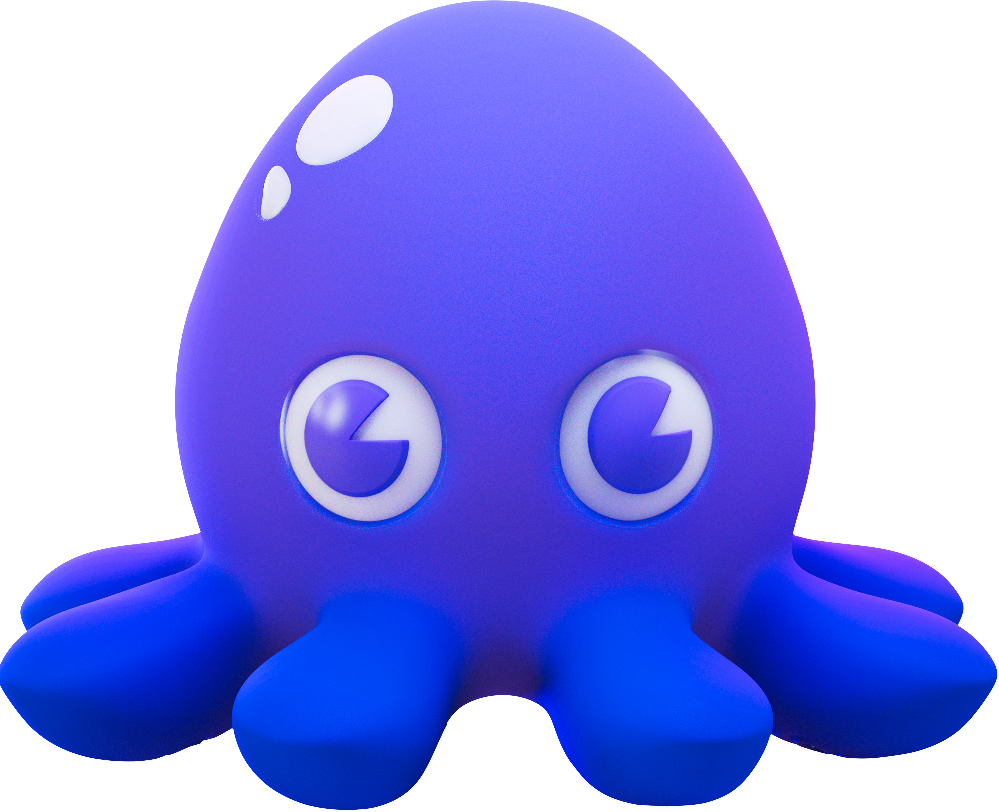Product Docs
-
- Overview
- FAQs
- Verifying Images
- How to Use
- Going Distroless
-
-
-
-
-
- Minimal Runtime Images
- Using the Static Base Image
- Software Versions
- Chainguard Security Advisories & Diff API
- Image Digests
- Up-to-date Images with Digestabot
- Migrating Go Applications to Chainguard
- Reproducible Dockerfiles with Frizbee and Digestabot
- Why our images have Low-to-No CVEs
- Reproducibility and Chainguard Images
- Debugging Distroless Containers
- Debugging with Kubectl and CDebug
- Migrate Node.js Applications to Chainguard
- Migrate Java Applications to Chainguard
- How Images are Tested
- Product Release Lifecycle
- Debugging
-
-
-
-
- chainctl
- chainctl auth
- chainctl auth configure-docker
- chainctl auth login
- chainctl auth logout
- chainctl auth status
- chainctl auth token
- chainctl config
- chainctl config edit
- chainctl config reset
- chainctl config save
- chainctl config set
- chainctl config unset
- chainctl config validate
- chainctl config view
- chainctl events
- chainctl events subscriptions
- chainctl events subscriptions create
- chainctl events subscriptions delete
- chainctl events subscriptions list
- chainctl iam
- chainctl iam account-associations
- chainctl iam account-associations check
- chainctl iam account-associations check aws
- chainctl iam account-associations check gcp
- chainctl iam account-associations describe
- chainctl iam account-associations set
- chainctl iam account-associations set aws
- chainctl iam account-associations set gcp
- chainctl iam account-associations unset
- chainctl iam account-associations unset aws
- chainctl iam account-associations unset gcp
- chainctl iam folders
- chainctl iam folders delete
- chainctl iam folders describe
- chainctl iam folders list
- chainctl iam folders update
- chainctl iam identities
- chainctl iam identities create
- chainctl iam identities create github
- chainctl iam identities create gitlab
- chainctl iam identities delete
- chainctl iam identities describe
- chainctl iam identities list
- chainctl iam identities update
- chainctl iam identity-providers
- chainctl iam identity-providers create
- chainctl iam identity-providers delete
- chainctl iam identity-providers list
- chainctl iam identity-providers update
- chainctl iam invites
- chainctl iam invites create
- chainctl iam invites delete
- chainctl iam invites list
- chainctl iam organizations
- chainctl iam organizations delete
- chainctl iam organizations describe
- chainctl iam organizations list
- chainctl iam role-bindings
- chainctl iam role-bindings create
- chainctl iam role-bindings delete
- chainctl iam role-bindings list
- chainctl iam role-bindings update
- chainctl iam roles
- chainctl iam roles capabilities
- chainctl iam roles capabilities list
- chainctl iam roles create
- chainctl iam roles delete
- chainctl iam roles list
- chainctl iam roles update
- chainctl images
- chainctl images diff
- chainctl images list
- chainctl images repos
- chainctl images repos list
- chainctl update
- chainctl version
Open Source
Education
melange FAQs
Do I need to understand melange to use Chainguard Images?
No. Chainguard built melange as part of its open source tooling used for the Wolfi operating system. While you can check out the project on GitHub and learn more, it’s not a prerequisite for using or working with Chainguard Images.
How are melange packages defined?
melange apks are defined declaratively using a YAML file. This design feature allows for reproducible builds: run melange twice and you’ll get exactly the same binary.
Is melange compatible with Alpine?
Yes, melange is built to be compatible with apk-based systems including Alpine.
Can I mix Alpine and Wolfi package repositories to create my melange build environment?
No, it’s not possible to mix Alpine apks with Wolfi apks.
Is it mandatory to sign packages with a melange key?
Signing packages is not mandatory, but it is a recommended practice, because it allows users and automated systems to verify that the package they downloaded was built by the same person who signed it, and that it hasn’t been tampered with.
What happens if I don’t provide a key to sign my package(s)?
Some systems may prevent installation of your apk if they can’t attest the package provenance. This is the case with apko, which by default will fail any builds that reference unsigned packages.
Can I create custom pipelines and embed them into my main pipeline?
Although melange supports inclusion of sub-pipelines, this feature currently only supports the built-in pipelines (such as make, split and others) that can be found at the pkg/build/pipelines directory on the main project repository.
Last updated: 2024-08-01 11:07
Quick Nav
- Do I need to understand melange to use Chainguard Images?
- How are melange packages defined?
- Is melange compatible with Alpine?
- Can I mix Alpine and Wolfi package repositories to create my melange build environment?
- Is it mandatory to sign packages with a melange key?
- What happens if I don’t provide a key to sign my package(s)?
- Can I create custom pipelines and embed them into my main pipeline?