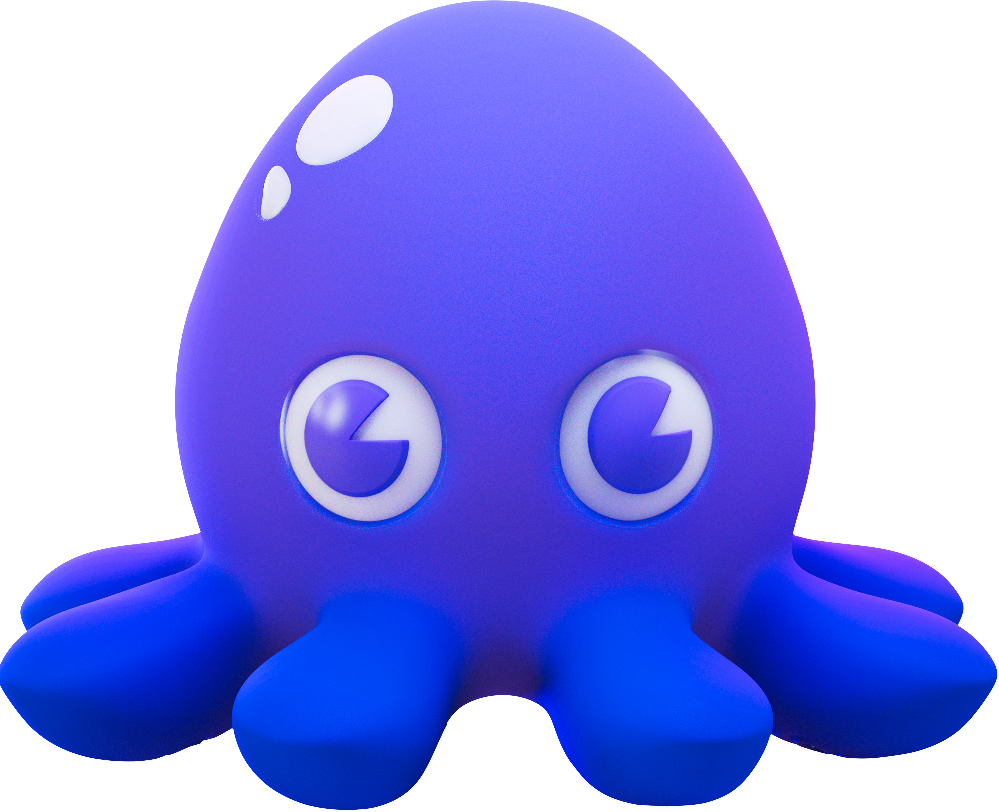Migrating to Node.js Chainguard Images
Chainguard Images are built on top of Wolfi, a Linux undistro designed specifically for containers. Our Node.js images have a minimal design (sometimes known as distroless) that ensures a smaller attack surface, which results in smaller images with few to zero CVEs. Nightly builds deliver fresh images whenever updated packages are available, which also helps to reduce the toil of manually patching CVEs.
What is Distroless?
Distroless images are minimalist container images containing only essential software required to build or execute an application. That means no package manager, no shell, and no bloat from software that only makes sense on bare metal servers.What is Wolfi OS?
Wolfi is a community Linux undistro created specifically for containers. This brings distroless to a new level, including additional features targeted at securing the software supply chain of your application environment: comprehensive SBOMs, signatures, daily updates, and timely CVE fixes.This article is intended as a guide to porting existing Dockerfiles for Node.js applications to a Chainguard Images base.
Chainguard Node.js Images
The Node.js images come in two main
flavours; runtime images intended for production usage and builder images intended for use in the
build-step of multi-stage builds. The builder images are distinguished by the -dev suffix (e.g.,
latest-dev).
The production images are intentionally as minimal as possible. They have enough dependencies to run a Node.js application but no more. There is no package manager or shell, which reduces the attack surface of the image, but can also make it difficult to extend the image. The builder images have more build tooling as well as a shell and package manager, allowing them to be easily extended. We still aim to keep CVE counts as low as possible in the builder images and they can be used in production if necessary (such as when the application requires extra system dependencies at runtime), but we recommend using the builder image as the first step in a multi-stage build with the production image as the base for the final image.
This extremely minimal approach to the runtime image is sometimes known as “distroless”. For a deeper exploration of distroless images and their differences from standard base images, refer to the guide on Getting Started with Distroless images.
Migrating From Other Distributions
Dockerfiles will often contain commands specific to the Linux Distribution they are based on. Most
commonly this will be package installation instructions (e.g. apt vs yum vs apk) but also
differences in default shell (e.g. bash vs ash) and default utilities (e.g. groupadd vs addgroup).
Our high-level guide on Migrating to Chainguard Images
contains details about distro-based migration and package compatibility when migrating from Debian,
Alpine, Ubuntu and Red Hat UBI base images.
Installing Further Dependencies
Sometimes your applications will require further dependencies, either at build-time, runtime or
both. Wolfi has large number of software packages available, so you are likely to be able to
install common packages via apk add, but be aware that packages may be named differently than in
other distributions.
The easiest way to search for packages is via apk tools. For example:
docker run -it --rm cgr.dev/chainguard/wolfi-base
f273a9aa3242:/# apk update
fetch https://packages.wolfi.dev/os/aarch64/APKINDEX.tar.gz
[https://packages.wolfi.dev/os]
OK: 53914 distinct packages available
f273a9aa3242:/# apk search cairo
cairo-1.18.0-r1
cairo-dev-1.18.0-r1
cairo-gobject-1.18.0-r1
cairo-static-1.18.0-r1
cairo-tools-1.18.0-r1
harfbuzz-8.4.0-r1
harfbuzz-dev-8.4.0-r1
pango-1.52.2-r1
pango-dev-1.52.2-r1
py3-cairo-1.26.0-r0
py3-cairo-dev-1.26.0-r0
These packages can then be easily added to your Dockerfile. For more searching tips, check the Searching for Packages section of our base migration guide.
Differences to Docker Official Image
If you are migrating from the Docker Official Image there are a few differences that are important to be aware of.
- Our images run as the
nodeuser with UID 65532 by default. If you need elevated privileges for a task, such as installing a dependency, you will need to change to the root user. For example add aUSER rootstatement into a Dockerfile. For security reasons you should make sure that the production application runs with a lower privilege user such asnode. WORKDIRis set to/appwhich is owned by thenodeuser.- The Docker Official images have a “smart” entrypoint that interprets the CMD setting. So
docker run -it nodewill launch the Node.js interpreter butdocker run -it node /bin/shwill launch a shell. The latter does not work with Chainguard Images. In the non-devimages, there is no shell to launch, and in the-devimages you will need to change the entrypoint e.g.docker run --entrypoint /bin/sh -it cgr.dev/chainguard/node. - The image has a defined
NODE_PORT=3000environment variable which can be used by applications - Our Node.js images include dumb-init which can be used to
wrap the Node process in order to handle signals properly and allow for graceful shutdown. You
can use dumb-init by setting an entrypoint such as:
ENTRYPOINT ["/usr/bin/dumb-init", "--"] - In general there are many fewer libraries and utilities in the Chainguard Image. You may find that your application has an unexpected dependency which needs to be added into the Chainguard Image.
Migration Example
This section has a short example of migrating a Node.js application with a Dockerfile building on
node:latest to use the Chainguard Node.js Images. The code for this example can be found on
GitHub.
Our starting Dockerfile uses the node:latest image from Docker Hub in a single-stage build:
FROM node:latest
ENV NODE_ENV production
WORKDIR /usr/src/app
COPY package.json .
RUN npm install
USER node
COPY . .
EXPOSE 3000
CMD npm start
If you’ve cloned the GitHub repository, you can build this image with:
docker build -t node-classic-image -f Dockerfile-classic .
Directly porting to Chainguard Images with the least number of changes results in this Dockerfile:
FROM cgr.dev/chainguard/node:latest-dev
ENV NODE_ENV production
WORKDIR /usr/src/app
COPY package.json .
RUN npm install
USER node
COPY . .
EXPOSE 3000
ENTRYPOINT npm start
Here we’ve changed the image to cgr.dev/chainguard/latest-dev and the CMD command became
ENTRYPOINT.
We can still do better in terms of size and security. A multi-stage Dockerfile would look like:
FROM cgr.dev/chainguard/node:latest-dev as builder
ENV NODE_ENV production
WORKDIR /usr/src/app
COPY package.json .
RUN npm install
USER node
COPY . .
FROM cgr.dev/chainguard/node:latest
COPY --from=builder --chown=node:node /usr/src/app /app
EXPOSE 3000
ENV NODE_ENV=production
ENV PATH=/app/node_modules/.bin:$PATH
WORKDIR /app
ENTRYPOINT ["/usr/bin/dumb-init", "--"]
CMD ["node", "app.js"]
If you’ve cloned the GitHub repository, you can build this image with:
docker build -t node-multi-image -f Dockerfile-multi .
The advantages of this build are:
- we are using
dumb-initso the container shuts down cleanly in response todocker stop. - we do not have all the build tooling in the final image, resulting in a smaller and more secure production image
Note that in a production app you may want to use a Package.lock file and the npm ci command
instead of npm install to ensure the correct version of all dependencies is used.
Additional Resources
-
The Node.js image documentation contains full details on our images, including usage documentation, provenance and security advisories.
-
The How to Port a Sample Application to Chainguard Images article contains an example of porting a Node.js Dockerfile for a legacy application.
-
The How to Migrate a Node.js Application to Chainguard Images video works through an example of porting a Node.js Dockerfile.
-
Bret Fisher has an excellent guide to creating Node.js container images, including advice for using distroless.
-
The Debugging Distroless guide contains important information for debugging issues with distroless images. You can also refer to the Verifying Images resource for details around provenance, SBOMs, and image signatures.
Last updated: 2024-05-09 15:56